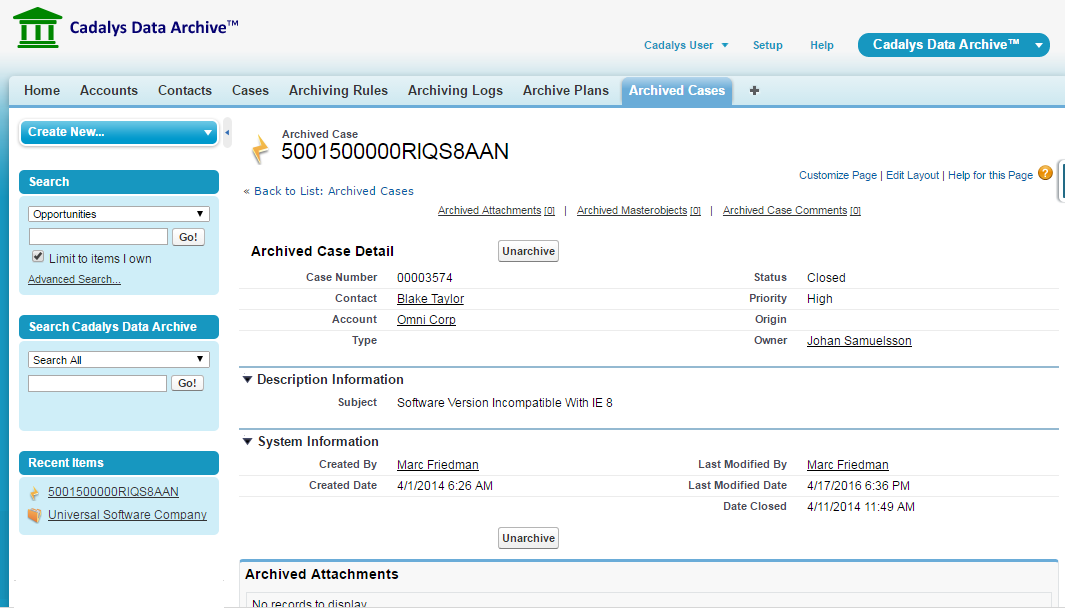Cadalys Data Archive™
Deploy to HerokuCadalys Data Archive™ is powerful and robust data archiving application enabling enterprises to improve performance and storage utilization by archiving older unused data out of Salesforce . The application supports both standard and custom objects, and lets you define archiving rules based on any criteria. You can also unarchive records that you need to have back in Salesforce.
The Archiving Rules tab enables you to define the criteria used to archive records. You can create new rules, verify the number of records to be deleted, and set the order in which the Archiving Rules are processed.
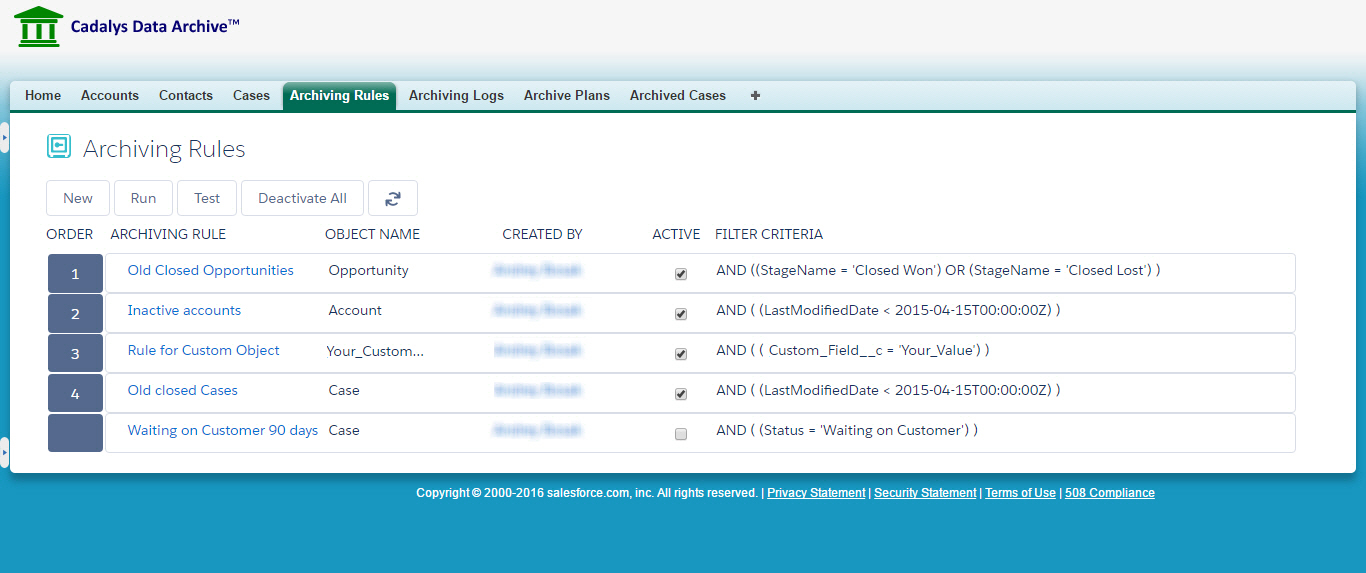
Click the "New" button to create a new Archiving Rule. Set the age for the records that are archived by this rule, as well as any additional criteria. Click the "Add row" link if you want to add more criteria. You can also specify advanced logic in the "Conditions" box.
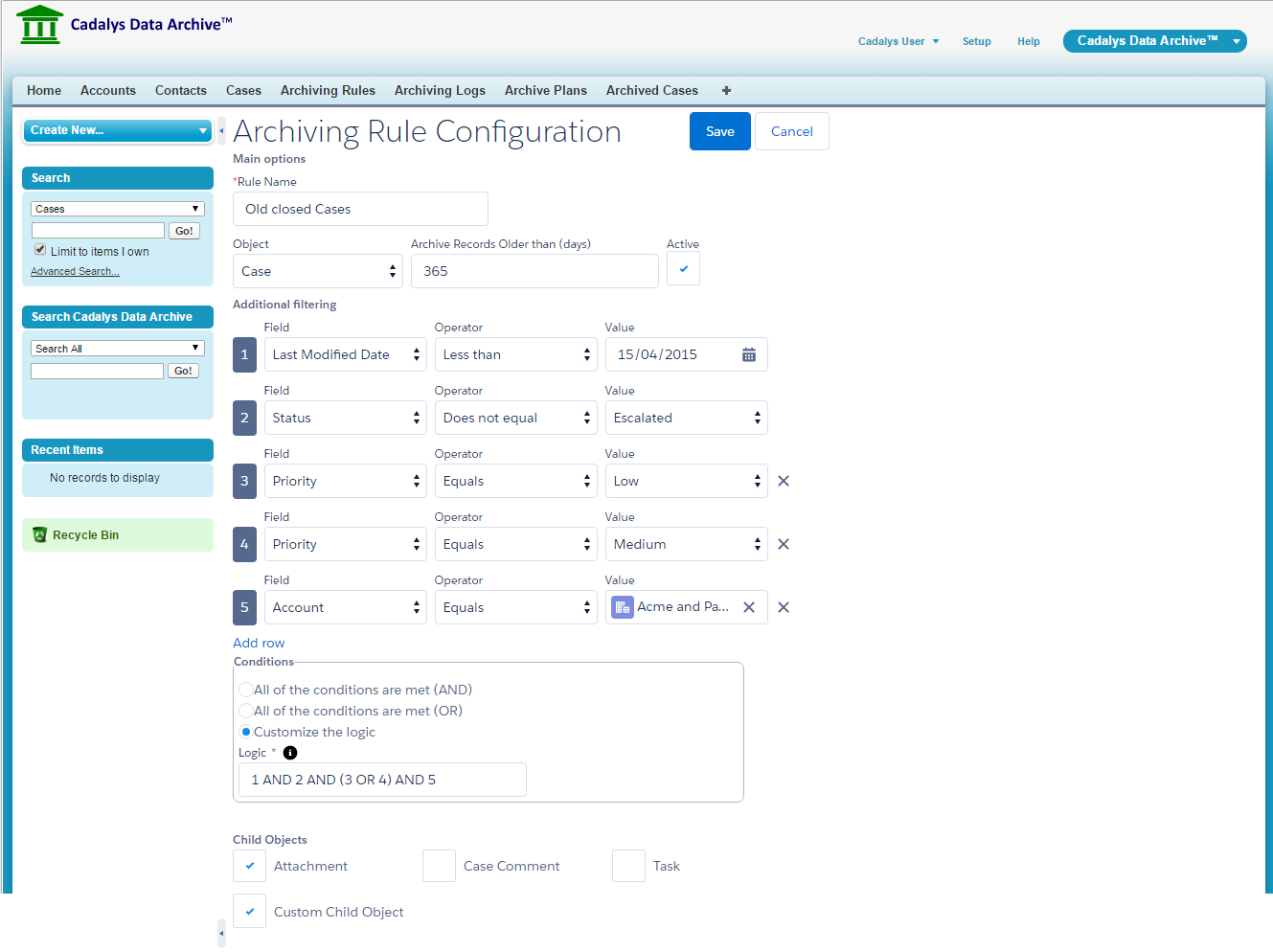
Specify the child objects that are automatically archived with their parents.
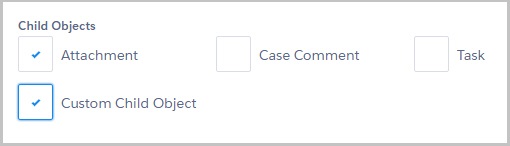
The "Search Cadalys Data Archive" widget on the left sidebar searches the records in the Data Archive.
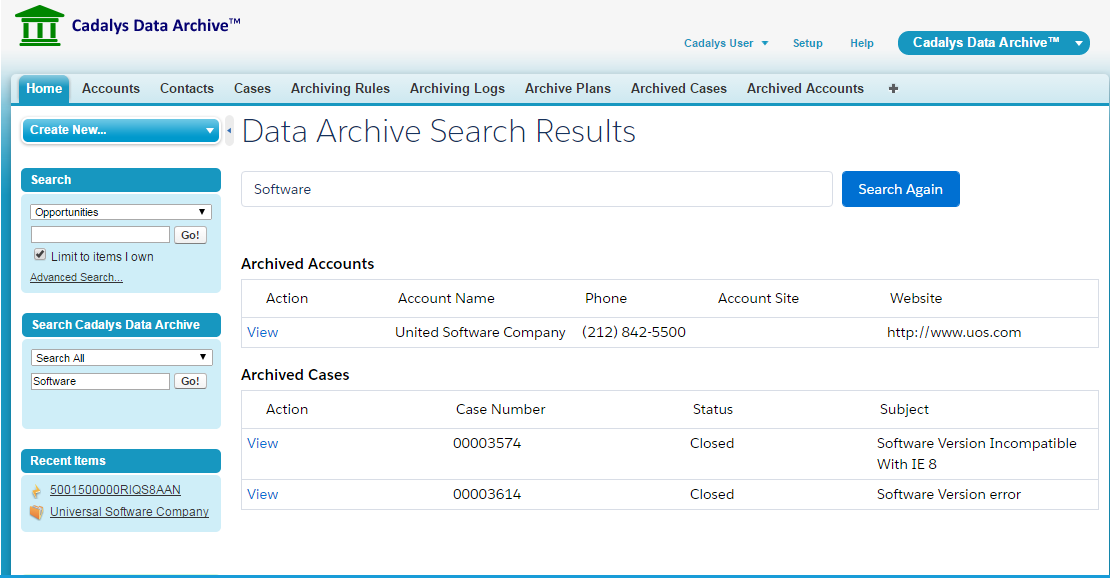
If archived records are needed back in Salesforce, just search for the record and click the "Unarchive" button. The record will be unarchived along with its child objects.